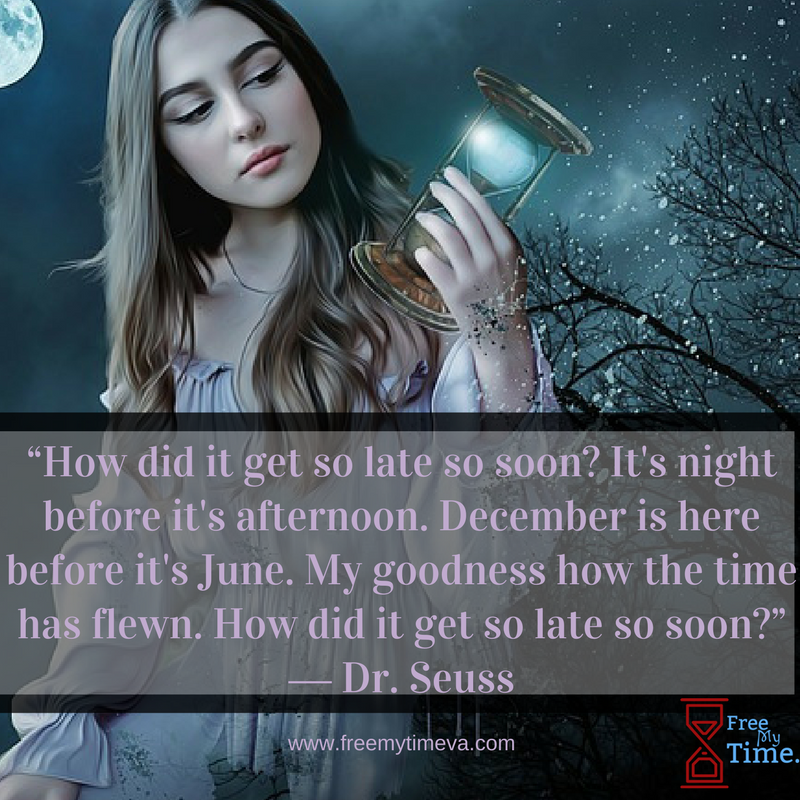My Favorite Ways to Free My Time
I have researched many ways to free my time and fit in more of what I love to do. I would love to have more time to spend on the “what I love” category! How about you?
“Time is what we want most, but what we use worst.” ― William Penn Click To TweetMy 5 Favorite Ways to Free My Time
Tip #1 – Making Lists
Many of the websites and books that I researched recommend a list. I am not a list person. I really dragged my feet about implementing this technique. Since everybody recommended it, I decided to give lists a try. I began with listing my menu for the week and posting it on the refrigerator. Grocery shopping became so fast I saved hours. Also, I save time in the evenings when I am trying to plan dinners because all I have to do is look at my menu and I know what’s for dinner. I no longer need to rush around trying to figure out what’s in the pantry. To make list making even easier, I use Onenote on Windows 10 and a Onenote app on my Android phone. Now, I can make a list on my phone and send it to my computer or make a list on my computer and send it to my phone. I have become a list making fiend, something I never thought I would do!
Tip #2 – Setting a Timer
As a homeschooling mom and business owner, this has helped me immensely. There is a 40-minute time limit for math. If we go over 40 minutes it becomes homework. My kids now have an incentive to get math done instead of whining about it. I soon began to wonder if that would help me in business as well so that I would stop procrastinating and whining about having to finish a task that I really wasn’t looking forward to: such as cleaning my desk. When I was talking to another entrepreneur, she said the biggest help for her has been setting a quiet time in the afternoon. She turns off all electronics, closes the door and either reads or reviews her day to tie up loose ends for about an hour. When her quiet time is over, she is completely refreshed to start the next task.
Tip #3 – Using Technology
In this age of information and technology, there are so many useful apps and websites. Need a convenient timer? You can use a timer on your phone or download the Clear Focus Productivity Timer for Android It allows you to name a task and assign a time limit. Other resources I am currently experimenting with are extensions for Google Chrome. One that I’ve started using is Loom. With Loom, I can quickly record a video showing my computer screen. Instead of typing out an email with a list of directions, I can easily show somebody what needs to be done. Another application in Google that has saved me so much time, is Google Docs. I can quickly send any document or spreadsheet just by sharing it with someone. We can both edit in real time because Google Docs conveniently changes the color for whoever is editing. If you are not the fastest typist, in the tool section of Google Docs, click on voice typing, speak to Google and it types for you. In fact, for this blog post, I simply spoke my mind map (look for a future post on mind mapping) while Google typed. I love www.unroll.me. It takes all of the email newsletters, and ads from websites I signed up on and “rolls” them into one list on their site. If I want to unsubscribe, I click on the box and unroll.me handles it. Going through my Inbox is faster, easier and more enjoyable. When I’m ready to look at the emailed newsletters, I click on the daily roll and they are all there. What are some apps that save you time?
Tip #4 – Compartmentalizing
The time-saving tip that has helped me the most is to compartmentalize my day. What do I mean by that? I divide the day, usually in 20-minute compartments and assign a task. For example, from 8 to 8:20 wash the breakfast dishes. I will not do anything during those 20 minutes except the dishes. Next, I give myself a 10-minute break. Afterall, we all need breaks don’t you think? From 8:30 to 8:50 could be reading, answering emails, doing follow-up calls, a quick exercise (like a Jessica Smith walking video on Youtube) or time to play with the kids. The kids especially appreciate the time to focus exclusively on them. By using compartments, it has taken the stress and even some guilt away. When I’m doing dishes, I’m not thinking, “oh, I should be answering this person’s email” or if I’m playing with the kids I no longer worry about needing to make follow-up phone calls. Compartmented time allows me to be completely focused on the task at hand and free to enjoy the moment. Distractions are nearly non-existent causing my productivity to skyrocket.
Tip #5 – Delegating
Delegate everything to someone else except what you are strongest at completing. As a business owner, work on what gave you joy in the beginning. All the little things that take up so much time, see if you could delegate them to a virtual assistant or someone you might have on staff. Perhaps you know that your website needs maintenance, updating, and blog posts, but your calendar is full of meetings, webinars and business calls you MUST handle. Delegating allows you the freedom to be the best that you can be while building your business in the way that you know how. As my mentor Kathy Goughenour said, “Delegate. It’s awesome! Just send it to someone and forget about it.”
To Sum It Up …
Are you wondering, “How can I free up my time?” The answer is to use time-saving techniques and delegate those time-consuming website tasks to someone such as myself. I will take those tasks off your list and free your time. Ready to find out how I can help? Contact me now. Schedule your free consultation here.